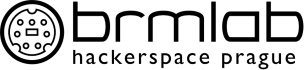PCB UV Exposure Unit
TODO: Photo. Expand the steps.
We have a PCB UV Exposure Unit in brmlab. The unit is in hacklab (TODO inv. number); you will find UV-related supplies in a dedicated drawer in the table under the screen (in the main room); you will find some etching-related supplies in a /dev/storage box #number (TODO) and the rest in a shelf near the hack table. Prefer the hacktable for dirty chemical work, or at least please keep it in the hackroom.
The UV exposure unit has some funny timer features, buttons etc. We don't use that. Keep the lamp switch on “always on” and just use the main “on”/“off” switch.
PCB HOWTO
Quick HOWTO on going from Eagle board design to an etched-and-ready PCB. It's mostly meant as a future reference if you've already done it once. Let someone show you the first time, e.g. Nephirus or pasky.
Print your board
- Open Cam Processor in Eagle. Keep only “Bottom”, “Pads” and “Vias” layers selected and unselect the rest. Choose the “PS” output driver. Keep “Mirror” unchecked, but also uncheck “Fill pads”. Add some x and y offset (e.g. 2inch), it will be much easier to work with the print. Fill the output filename. Click “Process job”.
- Open postscript file in evince or other viewer. Verify all is in order. All the text on the PCB should be backwards, it's ok.
- Insert 2 sheets of tracing paper (“pauzaky”) in the printer. You will find them in the UV-related supplies drawer.
- Print the postscript file twice.
- Verify that your longest component fits well on the pads. Sometimes (rarely on our printer), the print may be slightly distorted.
- Cut out one of the prints. Leave plenty of borders though. Then tape it on the other sheet while completely stretching it and aligning it carefully. The better you align it, the sharper and better your PCB will be. But it's not that hard, don't worry, especially if you don't have too fine spacing on your board. However, if you have trouble with aligning or you are just lazy, you can print on transparent foil, then fill in the printed area with whiteboard marker. Then take a piece of cotton wool and wipe marker ink away, toner-covered areas will hold the ink. When you are finished, traces should be perfectly opaque. (This procedure does not work when traces are thin and close together, because marker ink will tend to stay between traces and it's virtually impossible to wipe it away.)
- Manufacturing process for double-sided PCBs is slightly more complicated. Boards with lots of vias and thin traces need precise alignment of both prints, so use of laser printer is not recommended due to thermal expandability of print medium. Inkjet printer is better, but it is not suitable for boards with very fine details (edges will be a little bit fuzzy and traces under 0.3 mm might not be precise). The best solution we have tried is to find your local DTP (graphics) studio and ask for CTF (“osvit filmů”, máme vyzkoušeno http://www.osvitonline.cz/).
Prepare the PCB
Use a saw or metal sheet scissors (on pegboard) to cut the cuprexite (When using scissors, PCB will usually bend a little. You have to straighten it before UV exposure step). If you have bought a pre-made photosensitive board, just peel the cover right before exposure and skip the rest of these instructions.
- When cutting cuprextite board, add approx. 5 mm to each side. Photosensitive emulsion tends to make thicker layer at the edges, you'll cut this margin later.
- Grab the “Pozitiv 20” spray from the UV-related supplies drawer. When working with photosensitive emulsion, avoid direct sunlight and other sources of UV light.
- Use a larger carton/paper sheet as a pad. Put the cuprexite on it and make sure it's perfectly level. Minimize exposure to dust!
- Spray in a zig-zag pattern at a steady rate; begin at the pad off one corner, always reach the pad in one zig-zag line, finish in the opposite corner. Never return, cover the whole area well.
- Keep the cuprexite level. Pozitiv 20 must be spread evenly on all the surface. Leave it to dry off a bit, about 10 minutes.
- Put the cuprexite in the small kitchen oven, bake (only top heating unit, do NOT close the oven, turn it off occassionally) for about 30-40 minutes again. Optimal curing temperature is around 70 °C. If heat source is not available, Positiv 20 takes about 24 hours to cure in room temperature.
UV exposure
Proceed at a swift but careful pace from now on to minimize extraneous light exposure of the photo-resistant board layer.
- Plug in the UV device. It does not need to be in an enclosure since the bulb is covered by a luminophore; it's a regular street lamp bulb. Be careful, it gets /very/ hot.
- Turn the UV device on. You will want to wait until it reaches full brightness (about five minutes). Meantime…
- Somewhere out of UV light reach, prepare the board:
- Grab the two glass sheets near the UV device.
- Put the board on one glass sheet, peel of the sticker if applicable.
- Carefully place the draft sheets (sticked together) over the photoresistant layer. Place them toner down - now, you should see any text normally, not mirrored anymore!
- Put the second glass sheet on top, press tightly.
- You still have to wait, so prepare the developing bath.
- You should find it in a bottle by the etching supplies or UV-related supplies. Or you can use a slightly used older bath in some other bottle.
- Pour it to a cup where you can submerge the board.
- Take care with the developing bath, it's a chemical and could leave stains.
- Put the glass sandwich right under the lamp.
- Wait about 13 (!) minutes.
- Turn off the UV lamp.
- Take apart the sandwich, grab the board (traces should be very faintly visible) and put it in the bath.
- Developing is fairly quick, about 15-60 seconds. Start moving the board around in the board until all traces are clearly visible and rendered. Again, don't keep it there too long or you might lose some traces.
- Take the board out and inspect. If some traces are missing, you can fix it using a PCB pen (find among UV-related supplies).
Etching
We will use FeCl3. This is tricky business. FeCl3 is a very annoying chemical. You will get your fingers dirty but if you wash your hands repeatedly throughout the procedure, it shouldn't harm you. However, it will make unremovable stains on clothers, furniture, floor, … - so take much care not to leave any drops anywhere! Use plenty of paper towels (in a kitchen drawer). And don't drink it, please.
- Grab FeCl3 container from etching box in storage. Put it in a larger plastic box.
- Get boiling water and pour it in the larger plastic box. We want to get the FeCl3 warm, it etches much better.
- Uncover the FeCl3 container.
- Put your PCB on the FeCl3 surface; ideally, it will stay on the surface, etch and you will see it as the etched out areas will appear brighter even from the other side.
- The speed of etching highly depends on the freshness of the FeCl3. Fresh FeCl3 can etch your board in 20 seconds, but usually it can take 5 to 15 minutes.
- Etching a bit longer than necessary doesn't hurt. Etching much longer than necessary means thinner/lost traces, as usual.
- …so just regularly inspect the progress, sometimes you want to take it out and check the etched side.
- Neat trick: For easy manipulation, put a piece of sticking tape on the up side (TODO: photo).
- You can use the plastic tongs (among etching supplies) for manipulation too.
Finishing
- When all traces are neat and clear, take the board out, let as much FeCl3 drip, place it (etched side up) on some paper towels and take it to the basin.
- Wash and rinse all the FeCl3 off.
- Put some acetone on a piece of cloth (paper towels don't seem to work well) and use that to wipe off the rest of the photo-resistant layer.
- Optionally, apply soldering finish.
Cleaning up
Make sure to clean up properly! Bottle/cover and return used chemicals, wash and wipe everything thoroughly, return things to their places.
Rejoice
Time to drill holes and solder the babies! Many drills are available; one in the UV-related supplies drawer, another in a stand on the hacktable, an acu-drill in hackroom and sargon has a quality drill with flexible head.