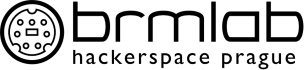Table of Contents
Presentation Center
~~META: status = active &relation firstimage = :project:dummy_project_icon.png ~~
Presentation center setup in the big room that is easy and comfy to use - with direct A/V output to the sound system/projector, with set up presentation software, nice interface and support for video streaming/recording of presentations as well as other brmlab activity. Wiimote support and support for easy brmlab tweeting/souping may be also feasible.
Status
- [DONE] We have set up a brmvid.brm computer in the large room dedicated for this purpose.
- [DONE] We have streaming setup ready and activated/deactivated by just a flip of a switch.
- [IN PROGRESS] Seamless Powerpoint/Impress/PDF slideshow setup after plugging in USB stick with your presentation. Plus ability to have also stream containing computer video output.
- [IN PROGRESS] Easy recording + streamlined postprocessing (long videos to data storage, short videos to youtube)
How To Use
Streaming using Magic Button™
- You will find the camera somewhere near brmvid.
- Put the camera out there, make sure it's connected to the computer (FireWire on the LCD side).
- We have to reset it, because the firmware freezes:
- Turn camera OFF (silver round switch).
- Disconnect the power supply.
- Wait ~10 secs.
- Connect the power supply
- Turn the camera to AUTO mode.
- Flip stream switch (white with orange LED) on Club Mate panel.
- Point your browser to http://brmlab.cz/stream
Manual streaming using VLC (usually for debugging)
FFserver seems to be a bit unstable, so we decided to try VLC. Connect camera to brmvid, turn it to AUTO mode and run
dvgrab - -nostop -noavc | cvlc - --no-sub-autodetect-file --video-filter=deinterlace \
--audio-filter=normalize :demux=rawdv --sout\
"#transcode{vcodec=h264,vb=600,scale=1,acodec=mp4a,ab=192,channels=1,samplerate=48000}:\
duplicate{dst=http{mux=ffmpeg{mux=flv},dst=:8090/stream.flv},dst=file{mux=ffmpeg{mux=matroska}\
,dst=/bubuntu/rec/rec-`date +%Y-%m-%dT%H-%M-%S`.mkv}}"
And then point your browser to https://brmlab.cz/stream
Technical background: see /home/brmlab/stream_*.sh files on brmvid and look for “stream” in /etc/apache2/sites-available/default on “data”
Restreaming using VLC
Because of broken multicast in current internet implementation :) with a 600 kb/s stream and our 15 Mb/s line we can handle about two dozens of clients. However, for example with CMA, we had a peak of about 25 viewers.
Therefore, if you have a server with good connectivity, you can setup restreaming.
cvlc --sout "#duplicate{dst=http{mux=ffmpeg{mux=flv},dst=:8090/brm}}" --no-sout-rtp-sap\
--no-sout-standard-sap --ttl=40 --sout-keep https://brmlab.cz/stream.flv
or with stream dumping
cvlc --sout "#duplicate{dst=http{mux=ffmpeg{mux=flv},dst=:8090/brm},dst=file\
{dst=/tmp/brmstream-`date +%Y-%m-%dT%H:%M:%S`.flv}}" --no-sout-rtp-sap\
--no-sout-standard-sap --ttl=40 --sout-keep://brmlab.cz/stream.flv
There will be probably restream at http://video.hrach.eu:8090/brm. Hosted at Master Internet, around 100 Mb/s to NIX and 20 Mb/s tranzit.
Restreaming with retry:
cvlc -L --sout "#duplicate{dst=http{mux=ffmpeg{mux=flv},dst=:8090/brm}}" --no-sout-rtp-sap\ --no-sout-standard-sap --ttl=40 http://nat.brmlab.cz:8090/stream.flv vlc://pause:10
Higher quality recording with wireless microphone
Wireless port by kermit \o/ allows higher quality audio than the intergrated camera microphone.
You will find the transceiver in the box under the plotter.
Settings that seem to be good:
- Tx microphone sensitivity: -20 dB
- Rx AF Out -6 dB
- ALSA input on brmvid 100 %
Try it:
sox -r 44100 -t alsa hw:0,0 -t alsa hw:0,0
Muxing with ffmpeg:
dvgrab - -nostop -noavc | ffmpeg -f oss -i /dev/audio -i - -deinterlace -f matroska\
-vcodec mpeg4 -acodec libmp3lame -b:v 2000k -b:a 192k -y - |\
tee /bubuntu/rec/rec-`date +%Y-%m-%dT%H-%M-%S`-ffmpeg.mkv | cvlc --no-sub-autodetect-file\
--input-slave=alsa://hw:0,0 - --sout "#transcode{vcodec=h264,vb=500,scale=1,acodec=mp3,ab=192,channels=1,samplerate=44100}\
:duplicate{dst=http{mux=ffmpeg{mux=flv},dst=:8090/stream.flv},dst=file{mux=ffmpeg{mux=matroska}\
,dst=/bubuntu/rec/rec-`date +%Y-%m-%dT%H-%M-%S`-vlc.mkv}}"
Trolling 
sox -r 44100 -t alsa hw:0,0 -t alsa hw:0,0 delay 0.2 0.2
Streaming using DVSwitch
DVSwtich allows you to alter the stream on-the-fly, switch audio (integrated microphone/microport) and video (camera, static image, presenter's screen) sources and apply some basic effects (picture-in-picture).
To start streaming using DVSwitch, run the dvsw.sh script in brmlab user home. It will open dvswitch UI and setup some sources (camera, brmlab logo and microport). You can switch them in the GUI.
To kill all these things, run kill_sw.sh.
Streaming the screen
xvidcap --fps 25 --file /dev/stdout --gui no --format dv --audio no --cap_geometry 720x576+0+0\ | dvsource-file -h 192.168.77.30 -p 5024 /dev/stdin
Recording, postprocessing and publishing
Stream is automatically dumped to brmvid:/bubuntu/rec/*. You can publish these files, or cut them. Try:
ffmpeg -threads 2 -i input.mkv -ss 123 -t 3511 -vf yadif -vcodec libx264 -acodec libfaac -b 400k -ab 128k -vol 800 -y output.mkv
or
avconv -threads 2 -i input.mkv -ss 0:17:07 -t 0:32:44 -vf yadif -vcodec libx264 -acodec libvo_aacenc -b 400k -ab 128k -vol 800 -y output.mkv
where -ss is position in recording where to start and -t is the duration (end_pos - start_pos).
Analog Mixer
We have Mackie Onyx 1220.
So basically that means 4x mono inputs (XLR+TRS) and 4x stereo inputs (TRS) or 6x stereo inputs (2x XLR+TRS, 4x TRS). All inputs have equalizer corrections, 4 XLR inputs are equipped with optional 48V phantom power. Tape in (RCA/cinch input) is not functional.
Light Control
Reflectors are installed in front of the room, controllable by the artnet protocol. E.g. install libartnet and artnet-examples (http://www.nomis52.net/?section=projects§2=artnet&page=libartnet).
Channel assignment:
- 01-04 Dimmer (01 halogen, others unused)
- 08-09 Stroboscope (08 frequency, 09 power)
- 16-21 ADJ Par 1
- 32-37 ADJ Par 2
- 40-43 RGB dimmer 1
- 50-53 RGB dimmer 2
Example:
- artnet_setdmx -c 1 -d 80
Future Ideas
Digital Whiteboard
Something like multitouch (wiimote based?) whiteboard with slide-showing support, able to record whats going on into video file. Plus software thats allows simple mixing with camera stream (pip, side by side).
To allow wiimote input to the computer, we just need to get a USB bluetooth dongle AIUI.
BrmReport
Fancy software to allow extremely easy and fast online reports of whatever cool you have done in brmlab. Right now, barely anyone bothers tweeting and souping stuff because it's so tedious process to log on, click at a lot of stuff etc. You should be able to pop a window open, take a picture on your cellphone/camera and upload it over bluetooth/USB, add a label and click 'submit' and that's it.
Presentation tips
New setup?
- VGA grabber - “šedá krabička, leze z toho kompozit, a vedle je kompozitní grabber co se tváří jako webkamera”